Website creation might be intimidating for non-coders. Thankfully, WordPress makes it easy for everyone to build a beautiful and functioning website without any technical skills. Themes and plugins let you modify your website to your liking.
This WordPress website creation guide will take you step-by-step. We’ll cover everything you need to know to develop a great website that stands out, from choosing a domain name and hosting provider to picking a theme and installing plugins. Let’s learn WordPress!

What is WordPress?
WordPress is a strong CMS that has significantly altered the online development and maintenance processes. WordPress’s easy-to-use interface and wide selection of themes and plugins allow for infinite website creation.
WordPress is flexible. WordPress lets you build a custom website for any ability level. Its user-friendly interface lets you personalize your site’s style and functionality.
WordPress offers many themes, which are pre-designed templates that shape your website’s appearance. These themes can be customized to make your site distinctive. Every niche and industry has a theme for blogging, e-commerce, and portfolio websites.
WordPress has many plugins and themes. These add-ons improve website functionality. There is a plugin for practically any feature, from SEO optimization to social network integration, e-commerce to contact forms.
The comprehensive plugin directory lets you increase your website’s capabilities without coding or technical knowledge. This detailed guide will walk you through creating a website with WordPress themes and plugins.
We’ll teach you all you need to know to master WordPress and develop a great, search engine-optimized website. Get ready to maximize WordPress and improve your site development skills!
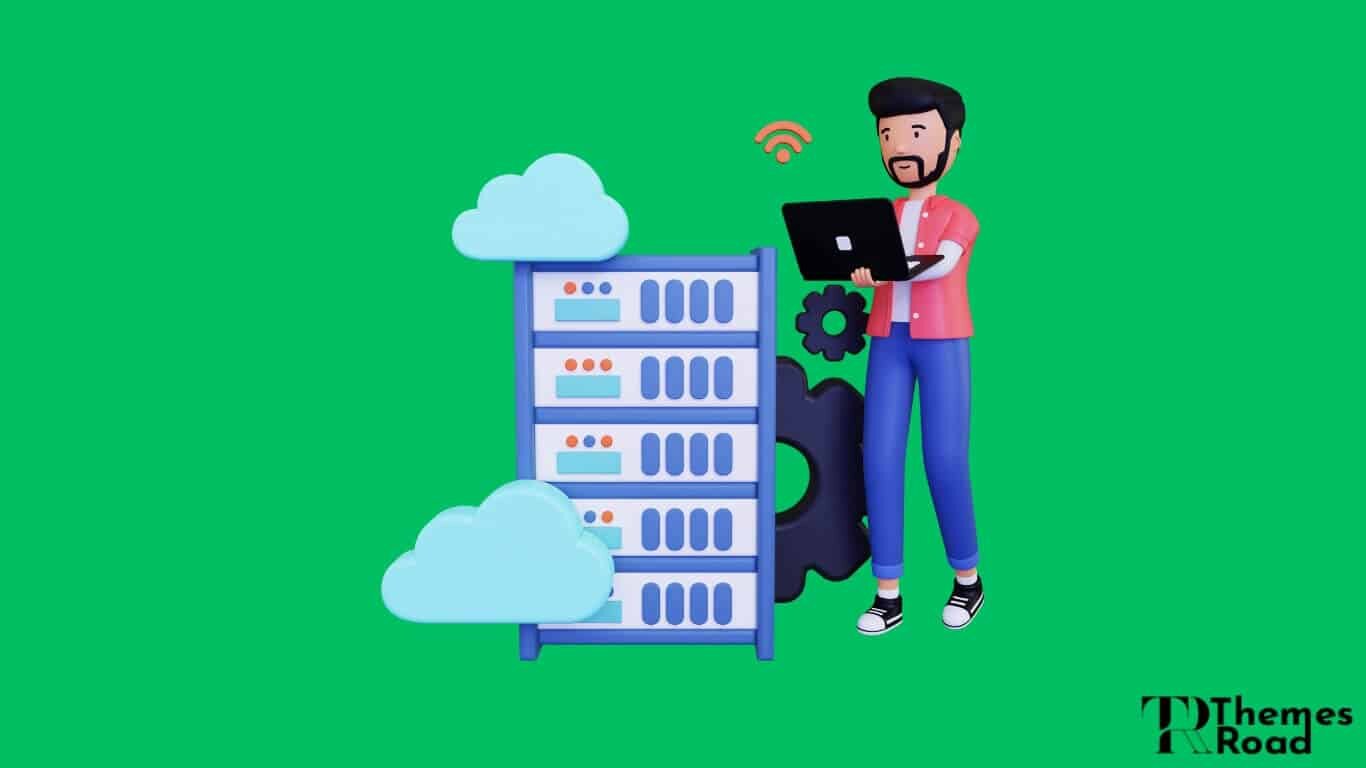
Choosing the right WordPress Hosting
Selecting a reliable WordPress hosting service is essential to the health of your online presence. It’s difficult to choose between all the possibilities because there are so many to consider.
However, if you keep a few things in mind, you can locate the ideal hosting service.
The quality and dependability of the hosting service should be your first priorities. You should get a host that can guarantee a safe and reliable platform for your website. Seek out service providers with dependable server hardware, frequent backups, and stringent security protocols.
The hosting provider’s ability to grow with your business is also crucial. Your website will need a hosting service that can handle more visitors as it becomes more popular. Try to choose service providers who offer adaptable plans and make it simple to scale up when necessary.
The hosting service’s user-friendliness and intuitive design are other important considerations. If you want to run an effective website, you need a hosting service with an easy-to-use control panel.
Providing quality after-sale service to customers is also essential. Find a hosting service that provides multi-channel assistance (live chat, phone, and email) and is available around the clock. This guarantees that you will always have access to help in times of crisis.
Finally, think about the cost and value of the hosting service. Although cost should be considered, the quality and functionality of the solution you choose should not be compromised. Find a service that strikes a fair balance between price, features, and performance.
With these considerations in mind, you may select a reliable WordPress hosting service to build your site on. Taking your time to find a reliable hosting service will pay dividends in the long term for your website.
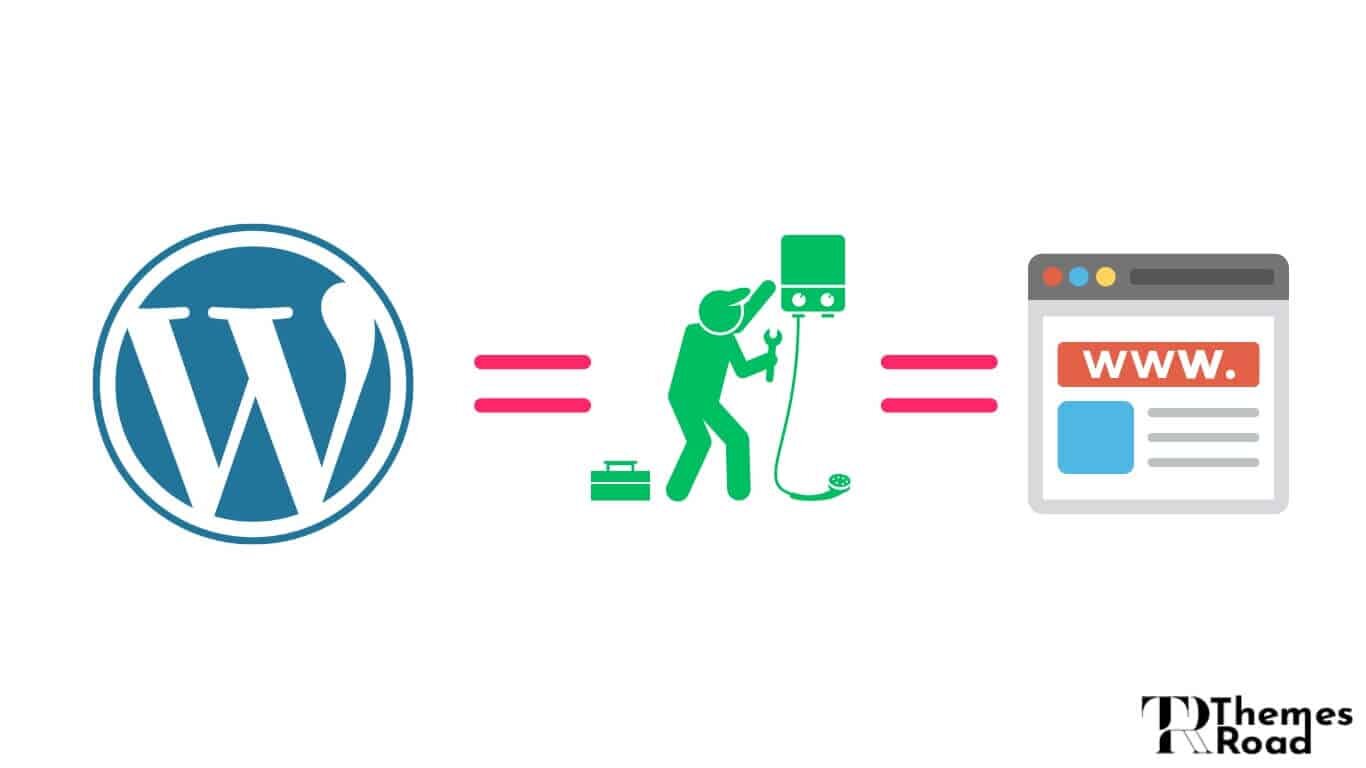
How to Install WordPress? step-by-step
Installing WordPress is the first step in creating a gorgeous website that matches your distinct brand and style. Thankfully, it’s easier than you might think to complete the steps involved. To make sure your installation goes off without a hitch, we’ve laid down every single step you need to take below.
Choose a hosting provider: Choosing a trustworthy hosting service that can accommodate your website is a prerequisite to installing WordPress. Think about things like server speed, uptime, customer service, and pricing. Bluehost, Hostinger, and DreamHost are some of the most well-known web hosts.
Create a domain name: Your website’s domain name is its unique address on the World Wide Web, like www.yourwebsite.com. Pick a domain name that is easy to remember, relates to your brand, and is simple to type in. Domain registration is a service that is often provided by hosting companies, but domains can also be purchased independently from companies like BlueHost, DreamHost, Google Domains, Hostinger and Namecheap.
Control panel: When you sign up for a hosting service, the company will give you the information you need to enter the control panel where your website is housed. With this dashboard, you may install WordPress and manage many other features of your hosting account.
Install WordPress: Installing WordPress is a breeze with the one-click installation functionality offered by the vast majority of web hosts. In your hosting account’s administration area, you should see a menu item labeled “Install WordPress” or “WordPress Installer.” Follow the on-screen instructions to set up a WordPress admin account, including selecting a domain and creating a username and password.

Customize settings: To access the WordPress dashboard after installation, type your domain followed by “/wp-admin” (e.g., www.yourwebsite.com/wp-admin) into the browser’s address bar. Your site’s title, tagline, permalink structure, and other settings can all be modified from this panel.

Choose a theme: WordPress has a variety of themes, both free and paid, that may be used to alter the look and feel of your site. To access and install themes, go to “Appearance” > “Themes” in the dashboard. If you have purchased a theme from a third party, you can upload that as well.

Install plugins: Using plugins, you can extend WordPress’s core features. There’s a plugin for just about anything these days, whether you want to boost SEO, speed up your site, or add contact forms. Check out the “Plugins” area of the control panel to locate, download, and activate useful add-ons for your website.
If you follow these instructions carefully, you should be able to install WordPress and start customizing it with themes and plugins in no time. Maintaining up-to-date versions of WordPress, your theme, and your plugins is essential to your site’s smooth operation and safety.

WordPress dashboard and key features
The WordPress dashboard is where you’ll go to make changes to your site’s structure, appearance, and operation. It has an intuitive design that makes it simple for first-time users to get around.
The dashboard is the first screen you see when you log in to your WordPress site and is where you’ll find all the other sections and menus. Let’s have a look at the WordPress admin panel and see what it has to offer:
Dashboard Home: On the homepage of the dashboard, you can see an overview of what’s going on with your site, such as recent blog posts, comments, and data. It gives you a quick look at how well your site is doing and lets you act right away if you need to.

Posts: Publish, modify, and control your blog entries right here. You can set a post to publish at a later time, add tags to help others find it, or even keep it private. Media like photographs and movies can be added to your material as well.

Pages: Pages, in contrast to blog entries, are permanent and can be utilized to create evergreen material like a “About Us,” “Contact,” or “Services” page. You can make changes to existing pages or create new ones under the Pages area.

Media Library: All of your media files—photos, videos, and music—can be stored and managed in the Media Library. It gives you a single place to store all of your media files so that you can quickly find and embed them in your articles.

Appearance: You can alter the look of your site here in the Appearance tab. Select and install a theme to make changes to your site’s style and layout, then tweak it further with the editor’s in-built tools. You also have control over the site’s header, footer, and widgets.

Plugins: One of WordPress’s most useful features is its ability to accept plugins, which can greatly increase your site’s versatility. You may update your plugins and search for new ones under the Plugins area. Thousands of plugins covering everything from search engine optimization to e-commerce support are at your disposal.

Users: The Users tab is where you’ll take care of everything related to your site’s registered users. You have the option of adding new users to your site, providing them with varying levels of access depending on their assigned roles and permissions. If your project has numerous authors or members, this will come in handy.

Settings: All of the settings for your site’s basic info, reading/writing preferences, discussion/commenting options, permalink structure, and more can be adjusted under the Settings tab. It gives you the flexibility to tailor your site to meet your individual requirements.
Learning your way around the WordPress dashboard and its primary features will give you greater authority over your site and make it easier to design a site that looks and functions like a pro. Get to know WordPress’s many features and settings by devoting some time to exploring and experimenting with them.
Select the theme for your website
Choosing the right theme for your site is an important part of learning how to use WordPress. It is crucial to carefully select a theme for your website as it will serve as the visual identity and tone for your complete online presence.
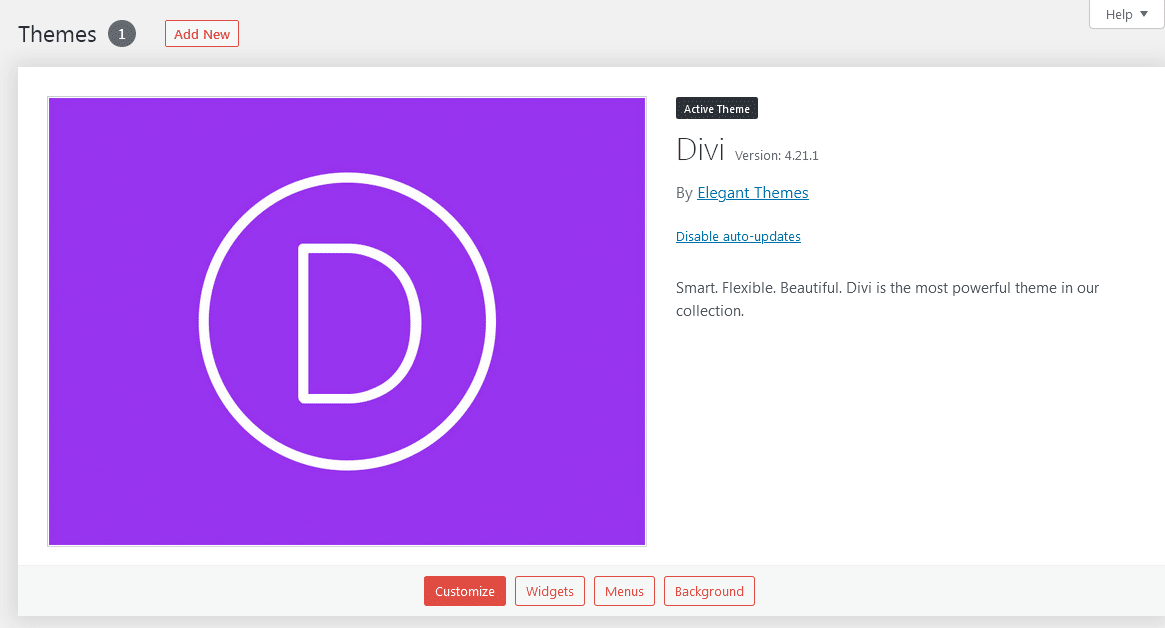
Think about why you have a website and what you hope to achieve with it. What kind of website do you plan on making, a blog, an online store, or a portfolio?
You’ll have a much easier time narrowing down the alternatives and finding a theme that fits your specific needs if you have a firm grasp on the purpose of your website. The next step is to consider the aesthetic details you’d like to add.
Is a modern, streamlined aesthetic more your style, or something more daring and colorful? Think about what colors, fonts, and structures will work best to convey your brand’s values and appeal to your intended audience.
The theme’s functionality should also be taken into account. Identify the capabilities you need, such as mobile-friendliness, search engine optimization, a flexible design, and support for a variety of plugins.
The availability of updates and support from the theme’s creator is also crucial. If you want your website to run smoothly and securely, you should look for themes that receive frequent updates and have a dedicated support team. Read also: Free WordPress Themes
Finally, spend some time exploring other theme libraries and preview pages. This will help you picture how your content will look within each theme and give you a better understanding of the available alternatives.
Keep in mind that the concept behind your website will serve as the basis for your entire online identity. Your website’s success in attracting visitors and converting them into customers depends on the theme you choose. No 1 theme with page builder: elegantthemes.com

Customize your theme: Customization options and best practices
Building your website includes many exciting steps, one of the most thrilling of which is customizing your WordPress theme. You can make a generic theme look and feel like it was made just for your business by using the correct customization tools and best practices.
The first step in making changes to your theme is to investigate the available settings. The majority of paid themes come with numerous options for personalization, letting you alter the look in many ways.
Learn as much as you can about these features and try out various configurations to see what works best for your website’s design. WordPress has a wealth of built-in choices for personalization, and its extensive plugin library may add even more power and flexibility to your theme.
There’s a plugin out there for just about anything you can think of, whether it’s a contact form, social network sharing, or a portfolio display. A word of warning, though: adding too many plugins at once can slow down your site and even cause issues.
Keep your plugin selection minimal, relevant, and up-to-date with your website’s needs. Consistency and cohesion in your site’s appearance is essential when customizing your theme. Make sure the colors, typefaces, and layouts you choose represent your brand and convey the right message.
When making design decisions, keep the user experience and accessibility in mind. Keep things clean and easy to understand by staying away from complex layouts and fonts. Creating a child theme is a great method for modifying your theme.
You can modify your theme’s code in a child theme without impacting the parent theme’s files. This is crucial because any changes you made to the theme files will be lost if you update the theme. You can keep your modifications and continue receiving theme updates and security patches by using a child theme.
Last but not least, always check to see whether your modifications need to be updated. Your website may require updates and enhancements as time goes on. Always use the most recent versions of your theme and plugins to avoid incompatibilities and get the most out of any added features or settings.
Create a WordPress site that is a true reflection of your brand and that actively engages your audience by using these modification choices and best practices. Now is the time to let your imagination run wild and begin tailoring your theme.
Enhance your website with plugins
Plugins are an essential part of expanding the capabilities and personalization of your WordPress site. There are a lot of plugins out there, and they all do somewhat different things, so it’s important to pick the ones that work best for your website. For various purposes, the following plugins are required:

RankMath: If you care about search engine rankings, you need this plugin. It makes your site more search engine friendly by assisting with optimization of content, meta tags, and XML sitemaps. Also read: RankMath Review

WooCommerce: WooCommerce is an indispensable plugin for any serious online store owner. It works in tandem with your WordPress site to facilitate the introduction of a shopping cart, stock management, payment gateway integration, and more.

Contact Form 7: This plugin makes it simple to design accessible feedback forms. It facilitates communication with site visitors by letting you create and modify contact forms.

WP Rocket: In terms of both user experience and search engine optimization, page load times are critical. By storing previously-visited pages in a cache, hence lowering server load, and speeding up your site overall, WP Rocket is a caching plugin that can assist optimize your website’s loading time. Checkout wp-rocket.me

Akismet: Spam comments are an annoyance and can have a negative impact on your site’s credibility. Akismet is an effective anti-spam plugin that can eliminate spam comments and keep your site looking polished and new.

UpdraftPlus: To keep your data safe, it’s important to backup your website frequently. UpdraftPlus streamlines the procedure by letting you create automatic backups at certain intervals and safely store them in the cloud using services like Google Drive and Dropbox.
Although these plugins are highly suggested, remember that installing too many at once can have a negative impact on your site’s speed. Pick the plugins that help you achieve your goals and enhance your site’s functionality, and keep them up-to-date to avoid incompatibilities and exploits.

WordPress Plugin Install and Activation Process
WordPress plugin installation and activation is a vital step in extending the capabilities of your site. Plugins are like magic tools because they improve performance, introduce new features, and improve the user experience with no effort.
The “Plugins” section of your WordPress dashboard is where you should start. If you want to browse thousands of free and paid plugins for WordPress, just click “Add New” and you’ll be taken to the WordPress Plugin Directory.
Also, you can search for plugins that have certain features or that fit a certain description. Click the “Install Now” button next to the plugin you want to use.
After that, WordPress will get and install the plugin mechanically. There will be a “Activate” button available once the installation is finished. When you click it, the plugin will begin functioning properly on your site.
It’s important to remember that not all plugins are created equal, and to only utilize trusted plugins that receive consistent updates and have high ratings from users. Similarly, installing too many plugins will slow down your site’s performance, so be selective.
Don’t forget to update your plugins on a regular basis to keep them functioning properly with the most recent version of WordPress and to take advantage of any security or bug fixes that may have been released.

WordPress SEO using WordPress plugins
WordPress sites that haven’t been optimized for search engines risk being overlooked by potential visitors. Fortunately, WordPress has a wide variety of plugins that can boost your site’s SEO. The features and techniques offered by these plugins make it simple to boost your website’s visibility in search engine results.
Yoast SEO is a well-known optimization plugin for WordPress. Insights and recommendations based on selected keywords help you optimize the content of your website with this potent tool. Yoast SEO evaluates the readability, meta tags, headlines, and other aspects of your content to help you optimize it for search engines and human readers alike. Read more: Yoast SEO review
RankMath is yet another popular plugin. Optimizing your site’s titles, meta descriptions, and keywords is a breeze with this plugin. It also produces XML sitemaps, which search engines can use to more easily discover and index the pages of your site. If you have a deeper understanding of SEO and want to tweak settings like canonical URLs and robots.txt, RankMath has you covered. Read More: RankMath SEO review
The WP Rocket plugin is highly recommended for anyone looking to increase their site’s loading speed and overall performance. Even though page load time isn’t a direct ranking criteria, it has a major impact on user experience and can have a knock-on effect on your SEO. WP Rocket enhances the speed and efficiency of your site by enhancing its caching, minification, and lazy loading. Checkout: wp-rocket.me
Also, you can find many others in the WordPress plugin repository that will help you with SEO. There is an SEO plugin out there to help you with anything you require, be it image optimization, schema markup, or XML sitemap generation.
Improve your website’s rankings in search engine results by fine-tuning its content, structure, and performance with the help of these WordPress SEO plugins. If you want these plugins to keep helping your SEO efforts even when search engine algorithms change, you’ll need to make sure to update and maintain them on a regular basis.
Mastering WordPress and building a site that ranks higher and draws more organic traffic can be accomplished with the help of the correct plugins and a sound SEO plan.
Create essential pages and content
After you’ve selected a WordPress theme and plugins, it’s time to begin filling out your site with the necessary pages and content.
Informing site visitors, these pages will also serve to promote recognition of your company’s name and products. Some recommended sections and articles to think about adding:
Homepage: This is the page that people will see when they land on your site, so make it interesting and useful! Highlight the most important aspects of your website or company and provide an attention-grabbing title.
About Us: This page lets you introduce your team, mission, and story. Share your knowledge and beliefs with your audience to establish credibility and create a personal connection.
Products or Services: Create a product or service page for your website. To help visitors comprehend your offerings, include extensive descriptions, high-quality photographs, and price.
Contact Us: Provide a contact page for visitors. Include a contact form on your website, along with your business’s address, phone number, and any other pertinent contact information. If necessary, include a map or directions to your location.
Testimonials or Reviews: Trust and credibility can be established with the help of social proof. You should have a page dedicated to showcasing reviews and testimonials from happy clients. Customers will have more faith in their purchase decision if you do this.
Blog or News: A website should have a blog or news section if new information will be added frequently. As a bonus, this will also keep your website fresh and interesting to visitors. Make yourself known as an expert in your field by disseminating useful thoughts, advice, and data.
Make sure to add meta tags, use headings and subheadings, and incorporate keywords for search engine optimization. You should also make sure that your website is easy to navigate, mobile-friendly, and aesthetically pleasing for your visitors.
If you build your WordPress site around these core elements, you’ll be well on your way to attracting and retaining your ideal visitors and realizing your site’s full potential.

Creating a Nav menu for easy navigation
Making a navigation menu is an important step in making your website user-friendly. Visitors to your WordPress site will have a better time exploring the site in general if the menu is easy to use and clearly organized.
First, open your WordPress dashboard and go to the “Appearance” tab to set up your menu structure. Select “Menus” from the drop-down menu. You’ll be taken to the menu editor, where you can start putting together your menu bar.
Click the “Create Menu” button after you’ve given your menu a name. Add pages, posts, or bespoke links to your menu once it has been built. You can customize your menu by selecting items from the left-hand side menu.
Select the items you would like to add to the menu and then click the “Add to Menu” button. Once the items have been added, the menu editor makes it simple to modify their order by merely dragging and dropping them.
By dragging objects just a hair’s breadth to the right, you can arrange them in a hierarchy of sub-menus. You can also modify the menu to suit your tastes. To alter where the menu appears, go to the “Menu Settings” area and make your selection.
The “Customize” button lets you alter the look of your menu by changing the typeface, colors, and more to make it consistent with the rest of your site’s design. Make sure that your website’s navigation menu is simple, straightforward, and easy to use.
Don’t make your visitors’ lives harder by burying them behind a mountain of menu options. Use meaningful descriptions for each menu item and group similar pages or categories together.

It is also advisable to analyze and update your site’s navigational structure on a regular basis. New pages or sections may be added to your website as it develops and grows, necessitating revisions to the navigational structure.
You can help your site visitors discover the information they need quickly and simply if you maintain an accurate navigation menu. Keep in mind that a WordPress website’s performance is directly tied to the quality of its navigation menu.
By adhering to these guidelines and paying close attention to the structure and clarity of your menu, you can provide your visitors with an easy and enjoyable way to navigate your site, increasing their happiness and encouraging them to spend more time there.

Blogs sections on websites
One of the most important things you can do to make the most of WordPress is to create a blog or news section for your website. Using this space, you can update your site periodically with new, relevant information that not only informs your readers but also improves your site’s search engine rankings.
To get started with WordPress, head to your dashboard and click “Posts” on the left sidebar. To add a new entry to your blog, select the “Add New” button.
Write your blog post’s text in the space provided, complete with headings, bullet points, photos, and more, using the user-friendly WordPress editor. Don’t forget to use keywords and meta tags to improve your blog post’s visibility in search engines.
As a result, more people will find your website through natural means. You can further facilitate your readers’ search for specific articles by adding categories and tags to your blog postings.
Categories are more general and summarize your blog’s focus, while tags are more precise and define the information included within a single article. Establishing a consistent posting schedule is also crucial when launching a blog or news section.
Whether you decide to post once a day, once a week, or once a month, consistency is crucial. This keeps your readers interested and keeps them coming back to your site for more.
It’s not enough to just write engaging blog entries; you should also think about using visual elements like photos, videos, infographics, and slideshows. Your blog entries will have a greater impact on your audience if you do this.
Finally, make sure your blog entries have social sharing buttons that readers may use to easily distribute your work on their preferred networks. This can expand your blog’s readership and bring in fresh eyes to your online space.
If you follow these steps to create a blog or news section on your WordPress website, you will have a dynamic and engaging platform that will keep your audience coming back for more.

WordPress security measures and best practices
Understanding security measures and standard practices is essential when developing a website using WordPress. The amount of cyber threats and malicious assaults is on the rise, so it’s crucial that you take preventative measures to safeguard your website and the personal data of your visitors.
Updating WordPress regularly is a good starting step in keeping your site secure. Maintaining up-to-date versions of WordPress core, themes, and plugins is crucial for keeping your site secure and fixing security holes. Turn on automatic updates if possible, or manually check for updates frequently.
Password strength and uniqueness, especially for the administrator account, are very crucial for WordPress security. Do not make your passwords too simple or obvious. Password managers are a useful tool for creating and safely storing complicated passwords.
An additional safeguard for your website is two-factor authentication (2FA). Users will be prompted to provide their login and password, as well as a second piece of verification, such as a one-time code sent to their mobile device. Several plugins exist to simplify the process of implementing two-factor authentication.
Scheduled backups are crucial in case of data loss or hacking. Make sure you have a solid backup solution set up that routinely copies all of your website’s files and database. In the event that you need to roll back your website, you may now do so with ease.
The security of your website can be considerably improved by using a WordPress security plugin. These add-ons include extra security measures like virus scanning, firewall protection, and a restricted number of login attempts. Invest some time in finding the perfect security plugin for your site.
Finally, while using themes and plugins from outside sources, you should exercise extreme caution. To avoid downloading malicious programs, only use trusted markets or genuine websites. Remove unneeded or out-of-date plugins and themes on a regular basis to keep your site secure.
Your WordPress site’s vulnerability to cyberattacks can be considerably mitigated by familiarizing yourself with and adhering to these security measures and best practices.

Updating your WordPress website
If you want your WordPress site to run smoothly and securely, regular maintenance and updates are a must. In addition to fixing bugs and optimizing speed, updates also close security loopholes that could be used by malicious actors. Important tasks for keeping your WordPress site secure and up-to-date are as follows:
Update WordPress Core: To get started, make sure your WordPress core software is always up to date. When an update is available, you will be notified right on your dashboard. To update to the most recent version, just click the “Update” button.
Update Themes and Plugins: Plugins, themes, and the main program itself all need regular updates. Generally speaking, developers issue updates to improve functionality, address issues, and fortify security. Always update your themes and plugins as soon as you are notified of a change.
Backup Your Website: It is crucial to make a backup of your website before doing any updates. This will give you peace of mind that you have a backup of your website’s files and database in the event that something goes wrong during the update. There are many backup plugins out there that can do this automatically for you.
Test Updates in a Staging Environment: Updates to a complicated website or e-commerce platform should be tested in a staging environment before being pushed to the production server. You may create a copy of your website and try out changes without worrying about breaking the live one when you use a staging environment.
Monitor Website Performance: Keep an eye on your website’s stats to make sure everything is working well. In order to analyze website load times, optimize images, and implement caching strategies if appropriate, you can use tools like Google PageSpeed Insights or GTmetrix. The user experience and search engine rankings both benefit from a speedier website.
Check for Broken Links and 404 Errors: The user experience and search engine rankings can suffer if your website has broken links and 404 errors. Use a program like Broken Link Checker or manually inspect your website for broken links on a regular basis. If you want your visitors to have a pleasant surfing experience, you should fix any broken links or redirect them to the correct destinations.
You can maintain your WordPress site safe, up-to-date, and running smoothly by adhering to these maintenance and update procedures. Keep in mind that a website that is regularly updated and patched can both improve the user experience and help you prevent security issues in the future.

Promote your website
After you’ve built your site with WordPress, it’s time to get the word out and attract visitors. There are a lot of websites out there, so it’s important to have a plan to make yours stand out. Take note of these recommendations if you wish to improve the efficiency of your site promotion efforts:
Optimize for search engines: Optimize your website for search engines using SEO methods. Find the best keywords to use in your text, meta tags, and headings. Also, make sure your website is mobile-responsive, as search engines give preference to such sites.
Social media marketing: Use social media to spread the word about your site. Produce interesting material and disseminate it through the appropriate social media outlets. To attract more visitors and expand your customer base, you may want to try out some targeted advertising strategies.
Guest blogging: You can contribute guest blog entries if you network with influencers and high-ranking blogs in your field. This is a great way to build trust with your audience and promote your site at the same time. As a result of guest blogging, your content will be seen by a wider audience.
Content marketing: Produce useful, high-quality content that will appeal to your readers. Put out new content on a consistent basis, whether it’s a blog post, video, infographic, or anything else. Use social media, join related online forums, and partner with influential people to increase the exposure of your material.
Email marketing: Create an email subscriber base by giving something of value to your site’s visitors in exchange for their email addresses. To keep your audience interested and coming back to your site, you should send out newsletters and promotional emails on a regular basis. Send emails to select groups of customers with relevant, personalized content by segmenting your contact list.
Collaborate with other websites: Explore the possibility of forming partnerships with similar websites and companies. Promoting each other’s work, holding joint webinars or events, and working together on mutually beneficial projects are all examples of this. Working with others increases the likelihood of gaining exposure and new customers.
Always keep in mind that marketing your website is an ongoing process that needs your constant attention. Measure your website’s success by using an analytics tool, then adapt your marketing tactics accordingly. You will be well on your way to understanding WordPress and achieving success with your website if you apply these suggestions and regularly work to drive traffic and increase visibility.
Conclusion: Your website is ready to shine with WordPress
Congratulations! You have now mastered WordPress and built a beautiful website with themes and plugins by following this detailed instruction. You’ve put in a lot of time and effort, and now people will finally see the fruits of your labor: a successful website.
WordPress is an impressive system that provides limitless scope for personalization and expansion. Building a website that is both distinctive and interesting for visitors is possible with the help of appropriate themes and plugins.
Keep in mind that updating and optimizing your website on a regular basis is essential to its continued success. Always be on the lookout for fresh plugins and themes that could significantly improve your site’s performance and aesthetics. Maintaining a current and appealing website requires keeping up with the newest developments in web design.
Keep track of your site’s stats and performance regularly. Examine the numbers to learn about your users and what they like and don’t like. With this data in hand, you can make educated judgments and boost your site’s effectiveness even further.
Finally, don’t be shy about asking for help when you need it. WordPress has a large and helpful user base that can point you in the direction of forums, tutorials, and other resources to assist you work through any problems you may have.
You may now unveil your website to the public. You should take pride in your work and trust in the superiority of your website. Using WordPress as a base, your options are practically limitless. I hope you find much success in your online endeavors.

We hope you found our comprehensive WordPress tutorial useful in laying the groundwork for your own site. It’s not easy to find your way around WordPress, what with all the various plugins and themes. With the information in this piece, however, you may build a website with complete assurance that it will reflect your individual vision. Release your inner artist, try out new WordPress plugins and themes, and commit to a lifelong of self-improvement. Have fun making your website!






